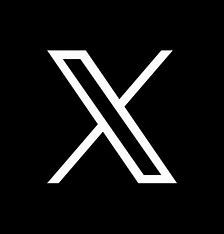TPC Benchmark Results - Spreadsheet of TPC Results |
|
| Download Current TPC-C Results Spreadsheet | |
| Select the appropriate format for TPC-C results: | |
|
For TPC-C version 3.x results click here for XLSX format, or TXT format. |
|
Download Current TPC-DS Results Spreadsheet |
|
| Select the appropriate format for TPC-DS results: | |
| Version 2 |
Version 3 |
Download Current TPC-E Results Spreadsheet |
|
| Select the appropriate format for TPC-E results: | |
Download Current TPC-H Results Spreadsheet |
|
| Select the appropriate format for TPC-H results: | |
| Version 2 |
Version 3 |
Download Current TPCx-AI Results Spreadsheet |
|
| Select the appropriate format for TPCx-AI results: | |
Download Current TPCx-BB Results Spreadsheet |
|
| Select the appropriate format for TPCx-BB results: | |
Download Current TPCx-HS Results Spreadsheet |
|
| Select the appropriate format for TPCx-HS results: | |
| Version 1 |
Version 2 |
Download Current TPCx-IoT Results Spreadsheet |
|
| Select the appropriate format for TPCx-IoT results: | |
| Version 1 |
Version 2 |
Download Current TPCx-V Results Spreadsheet |
|
| Select the appropriate format for TPCx-V results: | |
| Instructions once the download above is complete
|